![[line]](images/line.jpg)
Software
Every software, which is described here and even more, you is linked in the download section and can be downloaded there.
The main task of LittleLights is to run Blinkenlights-movies. A special file-type was designed for Blinkenlights, it is called Blinkenlights-Movie and has the suffix .blm. A *.blm file consists of a header and the data itself, which decides which lamp is on at which time.
The information in the header is easy to understand (example: Littlelights Intro):
| # BlinkenLights Movie 18x8 |
|
// file format |
| # name = LittleLights |
|
// name of the film |
| # description = LittleLights Intro |
|
// additional description |
| # creator = Blinkenpaint 2.4 |
|
// programm that created the film |
| # author = ST |
|
// author |
| # width = 18 |
|
// width in pixels |
| # height = 8 |
|
// height in pixels |
| # loop = no |
|
// repeat |
| # duration = 27450 |
|
// duration in ms |
The data is made up of several „pictures“, where a 1 means the lamp is on, and 0 off. The number after the @ defines how many ms the picture should be displayed.
@500
000000000000000000
000000011100000000
000000100010000000
000000000110000000
000000001100000000
000000000110000000
000000100010000000
000000011100000000
|
|
@100
000000000000000000
000000100100100000
000000010101000000
000000001110000000
000111111111111000
000000001110000000
000000010101000000
000000100100100000
|
|
@1000
011111111000000000
100010100100000000
100001111111111100
100001111111101110
100010100100011100
011111111000000100
000000000000011010
000000000000101001
|
The films can be created by hand or with the help of Blinkenpaint, that allows one to create films „easy & quick“. More informations about the *.blm format and Blinkenpaint itself can be found on the Blinkenlights webpages. Apart from Blinkenpaint there are lots of other useful tools for download. Since the Littlelights hardware is not identical with the Blinkenlights hardware, modified software is required, and already there is a relatively large amount available.
|
|
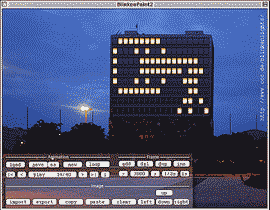 |
Linux & Windows?
The good thing of Blinkenlights was, that it has animated a lot of people to be creative and in the meanwhile it is working on both operating systems. The history of that is quite interesting. Blinkenlights was running on 3 Linux machines, which were communicating via network. Only for that the blinkenlights-protocol was developed. But the development of the LED-reproductions went into 2 different directions. Blinkenminni built in a greyscale-function and created the BlinkenMini Movie Format(.bmm) and was using Linux. While the BlinkenLEDs faction only programmed for Windows. The hardware was almost the same, beside the greyscale-function. Under Windows it was possible to use JaLCDs. With that you had nearly unlimited possibilities of displaying functions like weather, analyzer, clocks, charts, heise ticker, all status reports of the PC reaching from processor-temperature and memory capacity upto fan revolution, ICQ, getting mail and so on. Everything that was not implemented yet, could be built in by yourself or you asked in the forum for it. On the other hand you could use the original software from the BlinkenLights project blccc under Linux, because Blinkenminni supported the blinkenlights-protocol. But that was not really fun, because some people [especially me ;-)] wanted to use all features. The Windows people (except some guys) did not really like the idea of publishing the source. But finally you could get everything you wanted in a roundabout way. At this point thanks a lot to 1stein from Blinkemini, who never got provoked and always reacted according to the principle "Don't panic!". He patched the BlinkenPlayer Exxtreme into the blinkenlights-protocol and that is, why now it is also possible to enjoy all network-functions under Windows. The programmer of the BPE liked it and built it in officially. Linux now also profits from the JaLCDs functions, because with the BPE on one and net2bmdrv on the other side it is possible to pack jaLCDs reports into the blinkenlights-protocol and display them. I think it is a nice example, how cool it could be, if everyone is working together no matter if Linux or Windows, the goal is the blinking result.
Linux
The Linux software is linked in the download secton. Installation instructions are available in the readme files of each packages.
Windows
Important!
Before the software described below can be installed, the port I/O drivers have to be installed. These allow direct control of the ports under Windows 95, 98, Me, 2000, and XP. Without these drivers nothing will work.
The drivers are available for free download from Scientific Software Tools at http://www.driverlinx.com.
In some cases it may be necessary to install the Visual Basic Runtimes 6. These can be found on CDs that come with magazines and in the internet. A search engine should find some results.
To be able to use the functions of the Winamp player, version 2.x is required. The 3.x versions are presently not supported. The latest Winamp 2 version is 2.91 and can be downloaded at http://classic.winamp.com, where also the necessary VBLink Plugin can be found.
The software will only be quickly introduced and not described in detail as most functions are relatively easy to use and more ore less self-explaining. Should there nevertheless be any problems try http://www.jalcdsforum.de. Most problems have already been discussed thouroghly. The searchfunction can also be quite helpful.
|
|
|
[<<]
[^]
[>>]
copyleft ST 2002/2003 - http://littlelights.de
|